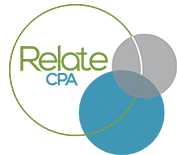Quickbooks Changes for 2017 that Impact your Business
March 15, 2017
Quickbooks 2017 was released in late 2016 and we’re still fielding questions from clients as to whether or not they should upgrade to the newest version. There are plenty of updates included in the newest version of Quickbooks which will help your business; it all depends on what your business needs are. Here are the Quickbook changes for 2017 that impact your business to help you determine if you should upgrade.

Reports Improvements
Improvements were made in the reporting area of Quickbooks which allow more in-depth customization in reports. We can now see which filters are currently being used on a report which helps when sharing. Additionally, those who use the audit trail report can now see who made changes and when; making it easier to address what and when changes were made to a file.
Multi-user Features
Another major improvement in Quickbooks 2017 will impact those businesses who use multi-user mode. The 2017 version of Quickbooks won’t lock the pay bills, print checks, link estimate to invoice, line purchase order, or scan checks features in multi-user mode. This means, you won’t have to ask people to log-out of Quickbooks whenever you need to print a check or pay a bill.
Smart Search
You can now save a little time and effort with Quickbooks 2017’s new smart search feature. Not sure how to correctly spell your client’s first or last name? Simply begin typing in the name and Quickbooks will auto-fill the rest based off of the records it has in your database. This allows for faster and more accurate searching.
Should I Upgrade to Quickbooks 2017?
Determining if you should update your Quickbooks to 2017 really depends on a few factors. First, if any of the new features included in Quickbooks 2017 are important to you then yes, you should upgrade. Also, if you use Quickbooks 2014, then your product support service will end in 2017, so upgrade if you frequently need support help. For help with determining if you should upgrade to Quickbooks 2017, give your local Quickbooks consultant a call and have them walk you through the options.
Quickbooks Training Help
If you’re not sure how to use Quickbooks effectively for your business, or would like to receive some more training on the newest version, get in touch with a local Quickbooks training company today. They will be able to help you not only upgrade your Quickbooks to the newest version, but you’ll also get assistance with implementation of Quickbooks for your business.
Relate CPA is a certified and experienced Quickbooks training company serving the states of Maryland and Florida. Here at Relate CPA, it is our goal to help your business succeed, which is why we take the time to personally understand your business’s needs and then help you achieve them. For a free consultation, give Relate CPA a call or fill out the contact us form on our website, today!
<< Back to BlogRegions Served
Florida Accounting Services
Lake County Accounting Services: Astatula (34705), Clermont (34712), Eustis (32727), Fruitland Park (34731), Groveland (34736), Howey-in-the-Hills (34737), Lady Lake (32159), Leesburg (34749), Mascotte (34753), Minneola (34755), Montverde (34756), Mount Dora (32757), Tavares (32778), Umatilla (32784), and more.
Orange County Accounting Services: Apopka (32702, 32704, 32712), Bay Lake (32830), Lake Buena Vista (32830), Maitland (32751, 32794), Ocoee (34761), Orlando (32801,32805, 32809, and more), Winter Garden (34777, 34778, 34787), Winter Park (32789, 32790, 32792, 32793), and more.
Seminole County Accounting Services: Altamonte Springs (32701), Casselberry (32707), Lake Mary (32795), Longwood (32750), Oviedo (32765), Sanford (32771), Winter Springs (32708), and more.