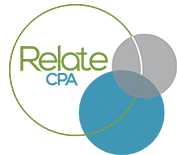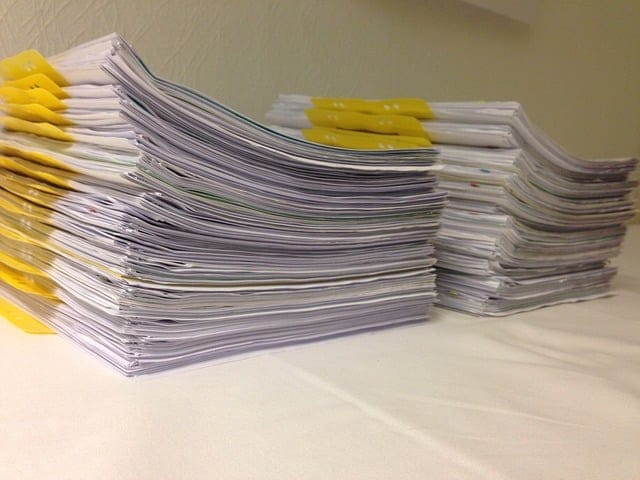Clean Up Your QuickBooks to Start Fresh Next Year
November 24, 2014
The end of this year draws near as business owners everywhere are getting ready to close their books for 2014. It’s easier if you use QuickBooks software, but even software can get overwhelmed with the amount of data it’s been handling all these years. You will notice that the program takes longer to complete routine calculations and generate reports. And entering data is now a lengthy process of scrolling through miles of list items. To improve the speed and efficiency of your QuickBooks software, it helps to conduct a thorough inspection and cleanup every once in a while. And the end of year is the best time to do this—make sure you enter 2015 with well-organized books!
Reconcile Bank Accounts
Reconciling your bank account is very similar to balancing your checkbook—it ensures that the transactions recorded in QuickBooks match your bank account statement. You should reconcile your bank account on a regular basis, preferably monthly, to get the most accurate financial records. Reconciliation also helps catch data entry mistakes, unaccounted transactions and check fraud.
If your bank accounts haven’t been reconciled in a long time, you should definitely do this by the end of the year. Some of the discrepancies you find might be easy to fix, while others may require some digging through your records. Besides your bank accounts, you can also reconcile your payroll and credit card statements to make sure there are no surprises there.
Correct Inventory Issues
You don’t have to use QuickBooks to track your inventory, but if you do, you need to make sure it’s done correctly. With the bills and invoices being the top priority, it’s easy to get behind on entering inventory receipts. And when sales happen before receipts you get negative inventory. Or if someone else on your team turned on the inventory feature without your knowledge, you may be in the dark about this whole receipt thing.
No matter what caused it, negative inventory is not good. It may lead to a variety of problems from inaccurate financial statements to reports that don’t make sense and even recurring data damage. Unfortunately, QuickBooks doesn’t have a built-in option to prevent negative inventory, so you have to keep an eye on it yourself. Make sure your inventory is up to date before you generate your end-of-year statements.
Clean Up Your Lists
When you’ve been using QuickBooks for a few years, you might accumulate some list items that you no longer use or need. This could be closed accounts, past customers, vendors, to-do notes or invoice items. All these unused items make it cumbersome to enter your data, as you have to scroll through all of them to choose the right one. This also opens up the door for data entry mistakes. In some versions of QuickBooks, this type of cleanup is a necessity if the total size of lists is limited.
There are two ways to deal with the outdated list items. If they are not attached to any transactions, you can simply delete them. If they are used somewhere in your books, then you can make them inactive, which hides them from the forms. Either way, you will have to go though all of your lists, which might better be left to a Maryland QuickBooks expert to save you time and frustration.
Condense Company File
Does it seem like your company file is living a life of its own? Is it feeding on the data you enter, growing in size and becoming more and more difficult to manage? For large, unruly files like this, QuickBooks offers a Condense Data Utility. By merging past transactions into summaries and condensing unused list items, this tool can significantly reduce your company file size. And smaller size typically leads to faster processing and more room for growth.
However, condensing your company data should be done carefully and with sufficient preparation. A condense can’t be undone, so if the file is damaged or your transactions are unorganized before they are condensed, this could spell disaster. If you don’t have sufficient QuickBooks training, it might be better to hand this task to a QuickBooks expert.
Need someone to help you with QuickBooks cleanup or would you like to learn how to do it yourself? RelateCPA can assist in both cases. We offer QuickBooks services and training in Maryland, making it easy for business professionals like you to keep track of their finances.
Call us at 410-753-4899 or contact online to talk about end-of-the-year financial planning and QuickBooks management for your business.
<< Back to BlogRegions Served
Florida Accounting Services
Lake County Accounting Services: Astatula (34705), Clermont (34712), Eustis (32727), Fruitland Park (34731), Groveland (34736), Howey-in-the-Hills (34737), Lady Lake (32159), Leesburg (34749), Mascotte (34753), Minneola (34755), Montverde (34756), Mount Dora (32757), Tavares (32778), Umatilla (32784), and more.
Orange County Accounting Services: Apopka (32702, 32704, 32712), Bay Lake (32830), Lake Buena Vista (32830), Maitland (32751, 32794), Ocoee (34761), Orlando (32801,32805, 32809, and more), Winter Garden (34777, 34778, 34787), Winter Park (32789, 32790, 32792, 32793), and more.
Seminole County Accounting Services: Altamonte Springs (32701), Casselberry (32707), Lake Mary (32795), Longwood (32750), Oviedo (32765), Sanford (32771), Winter Springs (32708), and more.