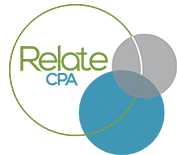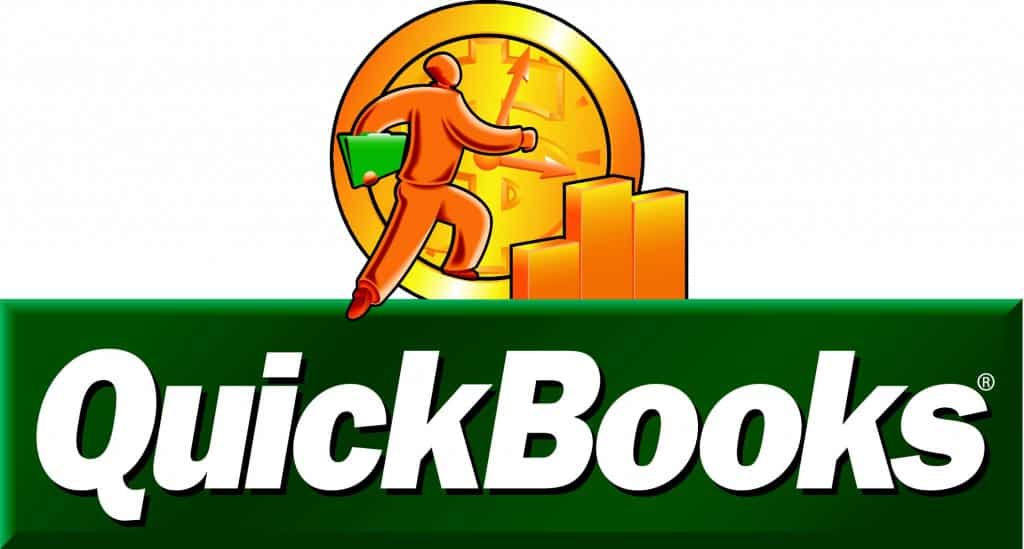5 Common QuickBooks Setup Mistakes to Avoid
December 12, 2014
Are you going to finally switch to Intuit QuickBooks in 2015? Great choice, but keep in mind that there is a learning curve ahead. QuickBooks can greatly simplify your bookkeeping as long as you know how to run this software. But before you start entering bills and payments, you first need to set the program up correctly. A single mistake during the setup process can lead to major data conflicts down the road. Here are a few critical mistakes you should avoid when setting up QuickBooks for your Maryland business.
Using sample files as your company file
When you install QuickBooks on your computer, you will notice that the software comes with a company file populated with some information. This is just a sample to show you how you could set up your own company file. Don’t use this sample file as a foundation for your own business’ bookkeeping. The information in it is not complete and could be irrelevant to your business. Start fresh with a new file and customize it to your needs instead.
Selecting the wrong accounting method
Cash and accrual are the two primary accounting methods. When you use cash-based accounting, you record income and expenses when the money leaves/enters your account. On the accrual basis, the income is recorded when goods or services were delivered regardless of whether the payment was issued or received. Before you get to do anything with QuickBooks, you will have to choose which of these methods the system will use. If you are not sure which method to use, check with your Maryland CPA, as there might be requirements for your type of business.
Deleting pre-populated accounts
For your convenience and to better manage your financial records, QuickBooks creates a Chart of Accounts for you. These accounts may include Accounts Receivable, Sales Tax Payable, Inventory Assets, Cost of Goods Sold, etc. If you feel comfortable with computers and new software, you might decide to delete, rename or move these accounts thinking you won’t be using them. This can lead to errors in your financial records due to QuickBooks being unable to properly categorize your transactions. Give it a few months before you determine whether a particular account is indeed not necessary. If that’s the case, you can deactivate it or permanently delete it if you are absolutely sure you won’t need it.
Overlooking the credit card register
When you are just starting out with QuickBooks, you might not be familiar with all the different tools and features it offers. For example, the credit card register portion of online banking exists to simplify the process of entering and classifying the credit card charges. If you’ve never heard of it, you could be tempted to enter credit card expenses as vendor bills or write checks to pay for them. Both of these methods can create a mess in your books and turn bank account reconciliation into a big headache.
Miscategorizing your transactions
Once your QuickBooks is up and running, you are ready to enter your first transaction. Some transactions will be straightforward, while others may be trickier to process. Make sure you assign your items and transactions to the right accounts, vendors or customers. For example, when you are writing a check in QuickBooks, you should file it under a corresponding Expense Account, such as “utilities” or “rent.” The expense account in this case is not the actual bank account the money comes out of, but rather one of the expense categories you’ve set up.
QuickBooks was designed to make accounting easier for business owners, but we can all agree that this powerful pack of tools can be intimidating. It’s OK to be confused when you are trying to make sense of all these new features and functions. It’s also OK to ask for help if you feel stuck or hesitant to proceed. You can always rely on our QuickBooks services at Relate CPA, whether you just need help with the initial setup or ongoing guidance—give us a call!
<< Back to BlogRegions Served
Florida Accounting Services
Lake County Accounting Services: Astatula (34705), Clermont (34712), Eustis (32727), Fruitland Park (34731), Groveland (34736), Howey-in-the-Hills (34737), Lady Lake (32159), Leesburg (34749), Mascotte (34753), Minneola (34755), Montverde (34756), Mount Dora (32757), Tavares (32778), Umatilla (32784), and more.
Orange County Accounting Services: Apopka (32702, 32704, 32712), Bay Lake (32830), Lake Buena Vista (32830), Maitland (32751, 32794), Ocoee (34761), Orlando (32801,32805, 32809, and more), Winter Garden (34777, 34778, 34787), Winter Park (32789, 32790, 32792, 32793), and more.
Seminole County Accounting Services: Altamonte Springs (32701), Casselberry (32707), Lake Mary (32795), Longwood (32750), Oviedo (32765), Sanford (32771), Winter Springs (32708), and more.