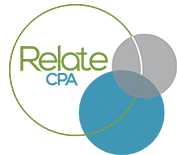What’s New in QuickBooks 2016 for Desktop?
October 15, 2015

QuickBooks has recently released the 2016 edition of its accounting software in Pro, Premier, Accountant and Enterprise versions. The official announcement came on September 9 and by September 21 Intuit was already in full swing shipping the shiny boxes. Should you upgrade to QuickBooks 2016? Are there enough new and useful features to make it worth the cost? Here is a quick roundup of some of the most important changes in QuickBooks 2016 compiled by our Maryland CPA firm.
Bill Tracker
It may seem surprising that it took QuickBooks so long to add such a handy feature, but it’s finally here. Bill tracker is a brand-new dashboard designed to give you more insight into your bills and purchase orders. Now you can view them all in one place similar to how you view income in the income tracker. When you have all of your bills in one place, it’s easy to see what needs to be paid soon and what’s overdue. Bill tracker also offers tools to issue payments right there from the same dashboard, so there is no need to click around.
Bulk Clear Send Forms
As you might now, if you left the “email later” box checked on your transaction, it will create an outgoing email to the customer. Meanwhile, you may have your own reasons not to email certain transactions. In your current version of QuickBooks, you probably have to manually go through the send queue and remove transactions one by one to get rid of the “send later” tag. In QuickBooks 2016, you can do this by selecting multiple lines and clearing them all at once. Isn’t it a time-saver?
Automatically Copy Shipping Address
When you create a purchase order from a sales order or an estimate form, you no longer have to manually type in the “ship to” address if you are using something other than the default address. In the past, QuickBooks would revert to the original address even if you chose the alternate one, and manual typing leaves plenty of room for mistakes. In QuickBooks 2016, the system will grab your alternate address if you put a check mark next to “drop ship to customer.” This makes it much easier to get materials delivered straight to the customer’s site. This feature is available in all versions of the software except QuickBooks Pro.
Fiscal Year-to-Last Month Report Filter
Date filters are an extremely convenient feature for creating reports, especially if you are using templates. Instead of looking up the proper date range every time, you can simply choose to see data for the last quarter, last week or last fiscal year. The new filter fiscal year-to-last month is handy for everyone who likes to take a look back and see the big picture. And the fact that you can exclude the current month’s data is also convenient, so that your numbers don’t get skewed by unfinished business.
Other Useful Features
- A new option to view errors before rebuilding your company file if it didn’t pass verification. Links to the related knowledge base articles and last verify/rebuild logs were also added for easier access.
- A more streamlined conversion of the company file to the 2016 format, including more intuitive prompts for creating a backup.
- Support for continuous-feed Zebra-compatible printers to make it easier to print single labels.
- Batch delete/void transactions feature for accountants.
- Use data from custom fields to filter within item reports.
Should You Upgrade?
Although besides the bill tracker QuickBooks didn’t add any major new features in the 2016 edition, all of the above improvements are useful. Some of them make using QuickBooks more intuitive, while others address old pain points and frustrations. It will depend on the nature of your business whether the above features will make a big difference for your accounting and bookkeeping practices. If you want to learn more about the new 2016 QuickBooks or want advice about upgrading, contact Relate CPA today for a free consultation.
<< Back to BlogRegions Served
Florida Accounting Services
Lake County Accounting Services: Astatula (34705), Clermont (34712), Eustis (32727), Fruitland Park (34731), Groveland (34736), Howey-in-the-Hills (34737), Lady Lake (32159), Leesburg (34749), Mascotte (34753), Minneola (34755), Montverde (34756), Mount Dora (32757), Tavares (32778), Umatilla (32784), and more.
Orange County Accounting Services: Apopka (32702, 32704, 32712), Bay Lake (32830), Lake Buena Vista (32830), Maitland (32751, 32794), Ocoee (34761), Orlando (32801,32805, 32809, and more), Winter Garden (34777, 34778, 34787), Winter Park (32789, 32790, 32792, 32793), and more.
Seminole County Accounting Services: Altamonte Springs (32701), Casselberry (32707), Lake Mary (32795), Longwood (32750), Oviedo (32765), Sanford (32771), Winter Springs (32708), and more.